

The integration of Jira with Azure DevOps Server (TFS) ensures there is no scope for communication gaps or miscommunication between project management and development teams.
In an Application Lifecycle Management (ALM) environment, the choice of systems, and the collaboration between the cross-functional teams play a great role in delivering quality solutions. While the choice of systems impacts the productivity of a team, the cross-functional collaboration helps the teams get complete context of the business requirements.
Best-of-breed systems such as Jira and Azure DevOps Server (TFS) bring rich functionalities to the ecosystem. By integrating Azure DevOps Server (TFS) with Jira, enterprises can seamlessly manage product development. The developers using Jira will have clear visibility into the exact feature requirements and real-time access to any changes/enhancements made to the requirements. On the other hand, Azure DevOps Server (TFS) users will have a complete view of how the development of a requirement is progressing.
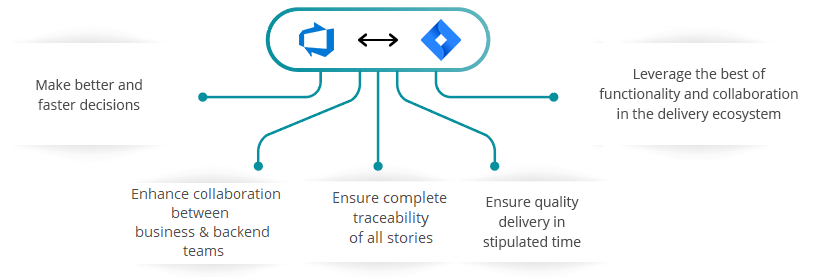
OpsHub Integration Manager integrates Azure DevOps Server (TFS) and Jira bidirectionally. It ensures that all historical and current data is available to each user, in that user’s preferred system, with full context, in real-time. All ‘requirements’ from Azure DevOps Server (TFS) automatically synchronize to Jira where they are broken down to ‘stories’. The completion of the story and the status of test results against it automatically synchronizes to Azure DevOps Server (TFS).
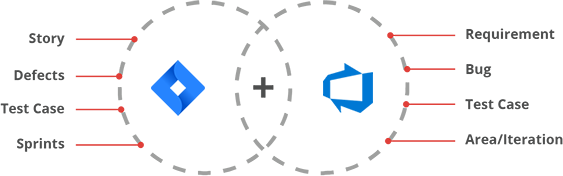
Problem statement: Development team uses Jira and project management team uses Azure DevOps Server (TFS). Both teams collaborate manually to exchange data and insights. This leads to miscommunication at multiple times.
Solution: When Jira and Azure DevOps Server (TFS) are bidirectionally integrated using OpsHub Integration Manager, there is no scope for communication gaps or miscommunication between project management and development teams.
