
Contemporary DevOps teams leverage best-of-breed tools such as Jama Connect and Azure DevOps to manage their application lifecycle effectively. Product management and development teams then rely on manual methods of integrating the data cross-functionally. However, manual means of integration are error-prone, time and labor-intensive and often risky for regulatory compliance and governance adherence. Cross-functional teams need a unified view of the data across tools to avoid working on stale requirements and relying on inefficient and error-prone ways of transferring data.
Bridge the communication gap between the business and product development teams by integrating Jama Connect and Azure DevOps (Both Azure DevOps Server and Services, also known as TFS and VSTS) with the help of OpsHub Integration Manager. With bi-directional data integration, both teams have clear visibility of cross-functional data updates in their preferred systems.
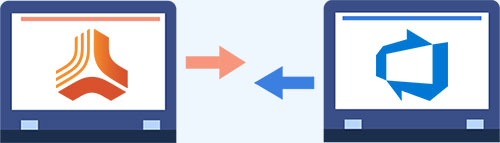
Jama Connect: From 8.22 and above
Azure DevOps Server (Also known as TFS): 2010, 2012, 2013, 2015 (up to Update 3), 2017, 2017(Update 2), 2018, 2019, 2020
Azure DevOps Services (Also known as VSTS): All

The product management team uses Jama Connect and the development team uses Azure DevOps (Both Azure DevOps Server and Services, also known as TFS and VSTS). However, as the systems are not synchronized, any change to customer requirement must be manually communicated to the development team. The Product Manager also doesn’t have real-time visibility in the development plan or an estimated timeline for a given requirement.
When Jama Connect and Azure DevOps (Server and Services) are integrated using OpsHub Integration Manager (OIM), the coordination between the product management team and development team becomes seamless.

The Product Manager creates a ‘business requirement’ in Jama Connect and adds descriptive comments for the development team.
The ‘business requirement’ synchronizes to Azure DevOps as a ‘requirement’. The development team breaks it into ‘user stories’ and starts working on it.
Due to a sudden escalation, the Product Manager changes the priority of this ‘business requirement’ in Jama Connect and marks it as ‘minor’. The Product Manager also adds comment to change the delivery deadline of this requirement.
The changes synchronize to Azure DevOps (Both Azure DevOps Server and Services, also known as TFS and VSTS).
The development team updates the delivery date of the ‘requirement’, which synchronizes to Jama Connect.
OpsHub Integration Manager support for Jama Connect enables better team coordination and full traceability of requirements across the product delivery life cycle. Enhance traceability, visibility, and collaboration across your organization by keeping the teams updated about their requirements, test plans and issue tracking throughout the project life cycle.